Excel Tables can be used to make managing and analyzing a group of related data easier. In Excel, you can turn a range of cells into an Excel Table (previously known as an Excel list).
PyXLL can read and write Excel Tables in a similar way to how ranges can be read and written. Tables can be created and updated from Python data using macro functions.
Before starting with this tutorial we recommend that you have already installed PyXLL and are familiar with the basics of writing your own worksheet functions.
See the chapter Working with Tables in the user guide for additional information.
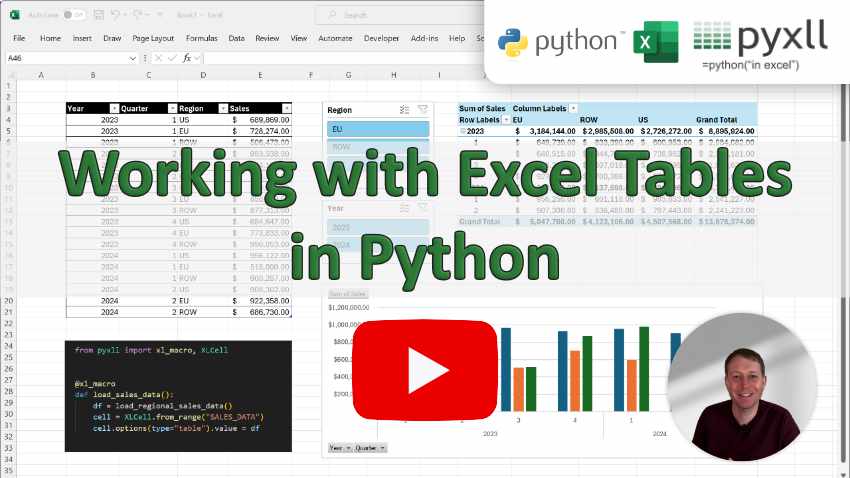
In this video you will learn:
Writing an Excel macro to write values to Excel
Writing DataFrames to an Excel range
Creating and updating Excel tables from a DataFrame
Reading data from an Excel table into a DataFrame
Writing worksheet functions (UDFs) that write and update tables